Tool Calling
KAITO supports tool calling, allowing you to integrate external tools into your inference service. This feature enables the model to call APIs or execute functions based on the input it receives, enhancing its capabilities beyond text generation.
Requirements
Supported Inference Runtimes
Currently, tool calling is only supported with the vLLM inference runtime.
Supported Models
The following preset models are configured to support tool calling:
phi-4-mini-instructphi-4llama-3.1-8b-instructllama-3.3-70b-instructmistral-7bmistral-7b-instructqwen2.5-coder-7b-instructqwen2.5-coder-32b-instructdeepseek-r1-0528deepseek-v3-0324
For more details on the inference configuration, refer to vLLM tool calling documentation.
Examples
Assuming you have a running Workspace instance with the phi-4-mini-tool-call preset model, you can use the following examples to test tool calling. First, ensure that the inference service is running and accessible:
kubectl port-forward svc/workspace-phi-4-mini-tool-call 8000
Named Function Calling
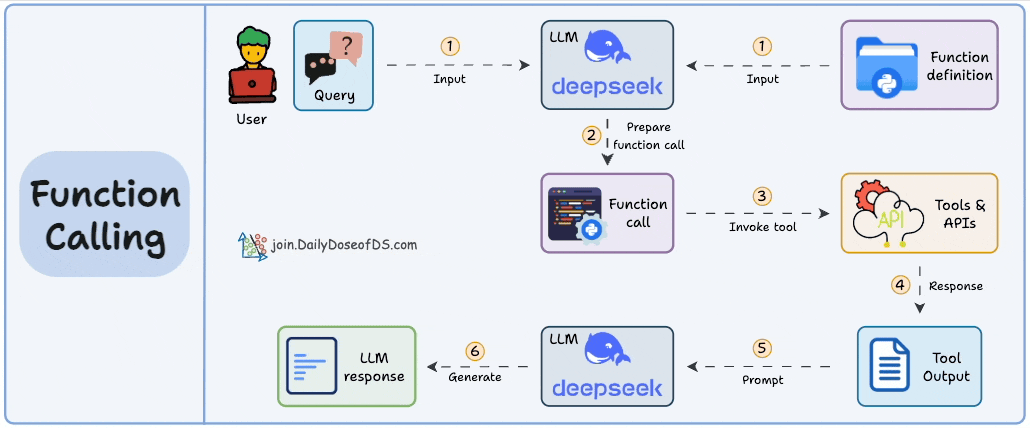 Source: Daily Dose of Data Science 1
Source: Daily Dose of Data Science 1
from openai import OpenAI
import json
client = OpenAI(base_url="http://localhost:8000/v1", api_key="dummy")
def get_weather(location: str, unit: str):
return f"Getting the weather for {location} in {unit}..."
tool_functions = {"get_weather": get_weather}
tools = [{
"type": "function",
"function": {
"name": "get_weather",
"description": "Get the current weather in a given location",
"parameters": {
"type": "object",
"properties": {
"location": {"type": "string", "description": "City and state, e.g., 'San Francisco, CA'"},
"unit": {"type": "string", "enum": ["celsius", "fahrenheit"]}
},
"required": ["location", "unit"]
}
}
}]
response = client.chat.completions.create(
model=client.models.list().data[0].id,
messages=[{"role": "user", "content": "What's the weather like in San Francisco?"}],
tools=tools,
tool_choice="auto"
)
tool_call = response.choices[0].message.tool_calls[0].function
print(f"Function called: {tool_call.name}")
print(f"Arguments: {tool_call.arguments}")
print(f"Result: {tool_functions[tool_call.name](**json.loads(tool_call.arguments))}")
Expected output:
Function called: get_weather
Arguments: {"location": "San Francisco, CA", "unit": "fahrenheit"}
Result: Getting the weather for San Francisco, CA in fahrenheit...
Model Context Protocol (MCP)
With the right client framework, inference workload provisioned by KAITO can also call external tools using the Model Context Protocol (MCP). This allows the model to integrate and share data with external tools, systems, and data sources.
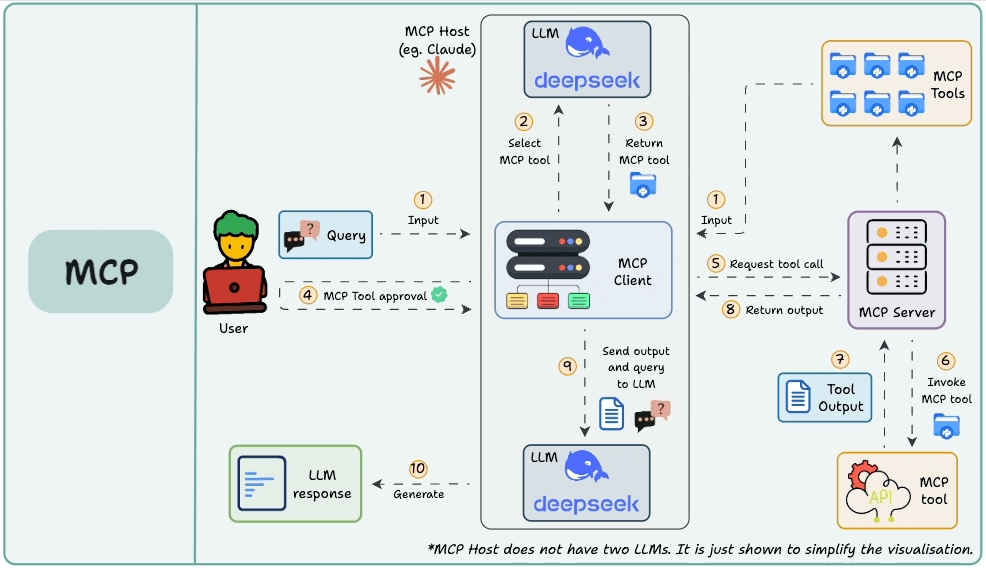 Source: Daily Dose of Data Science 1
Source: Daily Dose of Data Science 1
In the following example, we will use uv to create a Python virtual environment and install the necessary dependencies for AutoGen to call the DeepWiki MCP service and ask questions about the KAITO project.
mkdir kaito-mcp
cd kaito-mcp
# Create and activate a virtual environment
uv venv && source .venv/bin/activate
# Install dependencies
uv pip install "autogen-ext[openai]" "autogen-agentchat" "autogen-ext[mcp]"
Create a Python script test.py with the following content:
import asyncio
from autogen_agentchat.agents import AssistantAgent
from autogen_agentchat.ui import Console
from autogen_core import CancellationToken
from autogen_core.models import ModelFamily, ModelInfo
from autogen_ext.models.openai import OpenAIChatCompletionClient
from autogen_ext.tools.mcp import (StreamableHttpMcpToolAdapter,
StreamableHttpServerParams)
from openai import OpenAI
async def main() -> None:
# Create server params for the remote MCP service
server_params = StreamableHttpServerParams(
url="https://mcp.deepwiki.com/mcp",
timeout=30.0,
terminate_on_close=True,
)
# Get the ask_question tool from the server
adapter = await StreamableHttpMcpToolAdapter.from_server_params(server_params, "ask_question")
model = OpenAI(base_url="http://localhost:8000/v1", api_key="dummy").models.list().data[0].id
model_info: ModelInfo = {
"vision": False,
"function_calling": True,
"json_output": True,
"family": ModelFamily.UNKNOWN,
"structured_output": True,
"multiple_system_messages": True,
}
# Create an agent that can use the ask_question tool
model_client = OpenAIChatCompletionClient(base_url="http://localhost:8000/v1", api_key="dummy", model=model, model_info=model_info)
agent = AssistantAgent(
name="deepwiki",
model_client=model_client,
tools=[adapter],
system_message="You are a helpful assistant.",
)
await Console(
agent.run_stream(task="In the GitHub repository 'kaito-project/kaito', how many preset models are there?", cancellation_token=CancellationToken())
)
if __name__ == "__main__":
asyncio.run(main())
To run the script, execute the following command in your terminal:
uv run test.py
Expected output:
---------- TextMessage (user) ----------
In the GitHub repository 'kaito-project/kaito', how many preset models are there?
---------- ToolCallRequestEvent (deepwiki) ----------
[FunctionCall(id='chatcmpl-tool-4e22b15c32d34430b80078a3acc41f0d', arguments='{"repoName": "kaito-project/kaito", "question": "How many preset models are there?"}', name='ask_question')]
---------- ToolCallExecutionEvent (deepwiki) ----------
[FunctionExecutionResult(content='[{"type": "text", "text": "There are 16 preset models in the Kaito project. These models are defined in the `supported_models.yaml` file and registered programmatically within the codebase. ...", "annotations": null, "meta": null}]', name='ask_question', call_id='chatcmpl-tool-4e22b15c32d34430b80078a3acc41f0d', is_error=False)]
---------- ToolCallSummaryMessage (deepwiki) ----------
[{"type": "text", "text": "There are 16 preset models in the Kaito project. These models are defined in the `supported_models.yaml` file and registered programmatically within the codebase. ...", "annotations": null, "meta": null}]