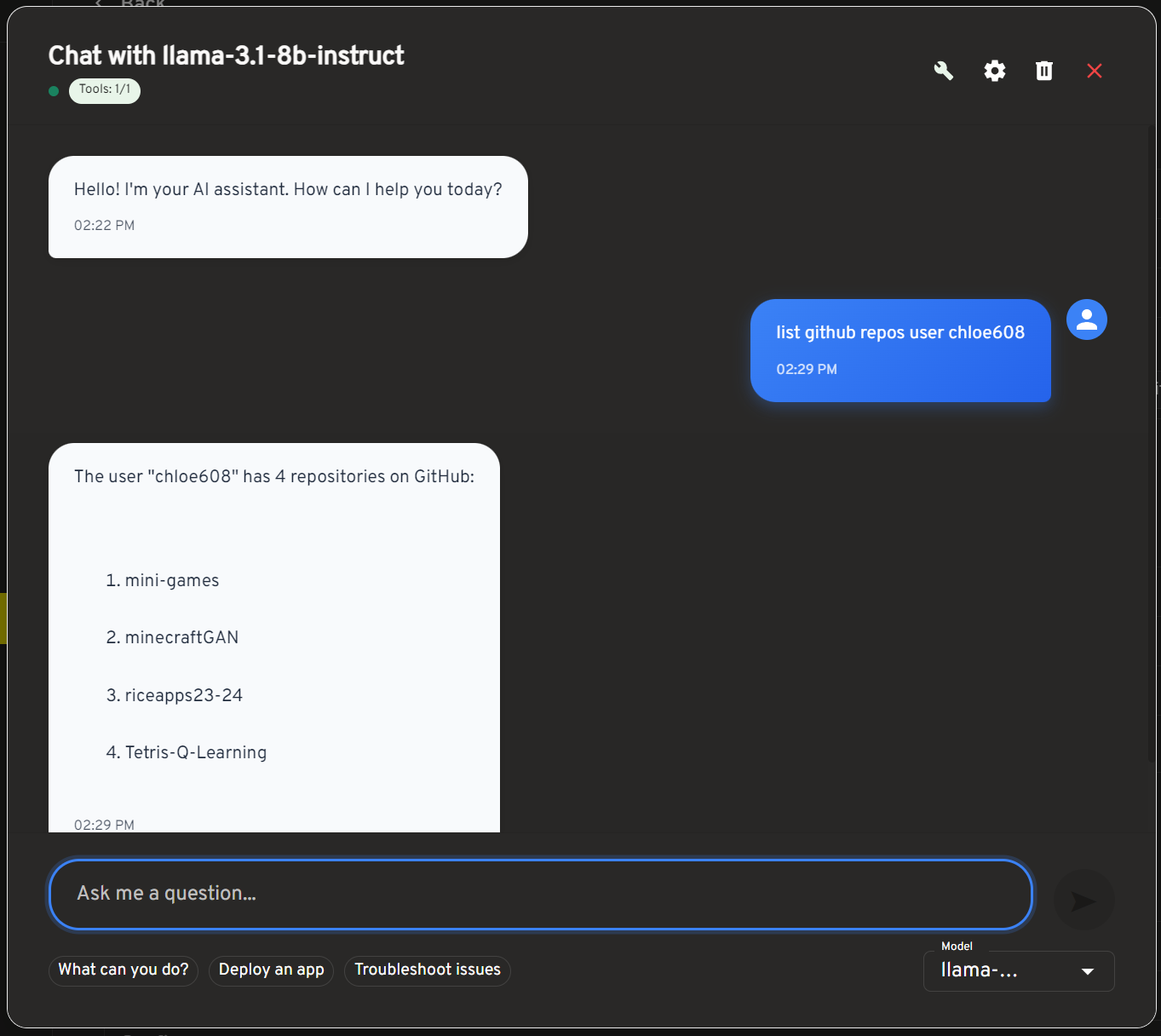MCP Tool Calling
Tool calling enables AI models to interact with external systems and execute functions beyond text generation. Headlamp-KAITO integrates with the Model Context Protocol (MCP) to provide powerful tool-calling capabilities directly within your Kubernetes environment.
Overview
Tool calling allows AI models to:
- Execute Functions: Call predefined functions with structured parameters
- Access External APIs: Interact with external services and databases
- Perform Actions: Execute system commands and operations
- Retrieve Real-time Data: Access live data from various sources
Model Compatibility
- Note: Currently, only Llama models support tool calling in Headlamp-KAITO. The system provides visual indicators for tool-capable models 🔧:
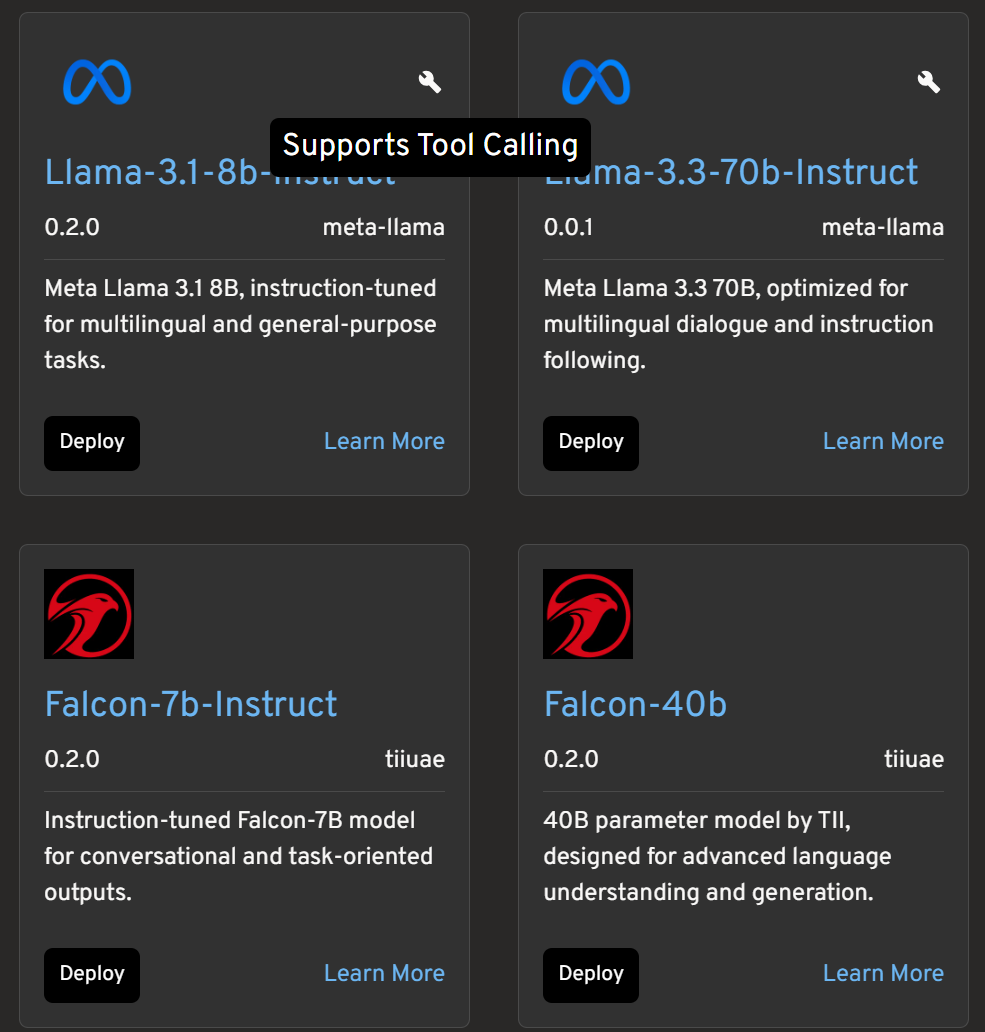
MCP Server Management
Authentication Methods
Headlamp-KAITO supports MCP servers using two authentication methods:
- Authorization Header: Credentials are sent via HTTP headers for secure access.
- URL Path Authentication: Credentials are included in the endpoint URL for server authentication.
Transport Layer
Headlamp-KAITO supports MCP servers using both streamable HTTP and Server-Sent Events (SSE) protocols. This enables real-time communication and efficient data streaming between the AI model and external tools, ensuring responsive tool execution and seamless integration.
Adding MCP Servers
Users can add MCP servers through the management interface:
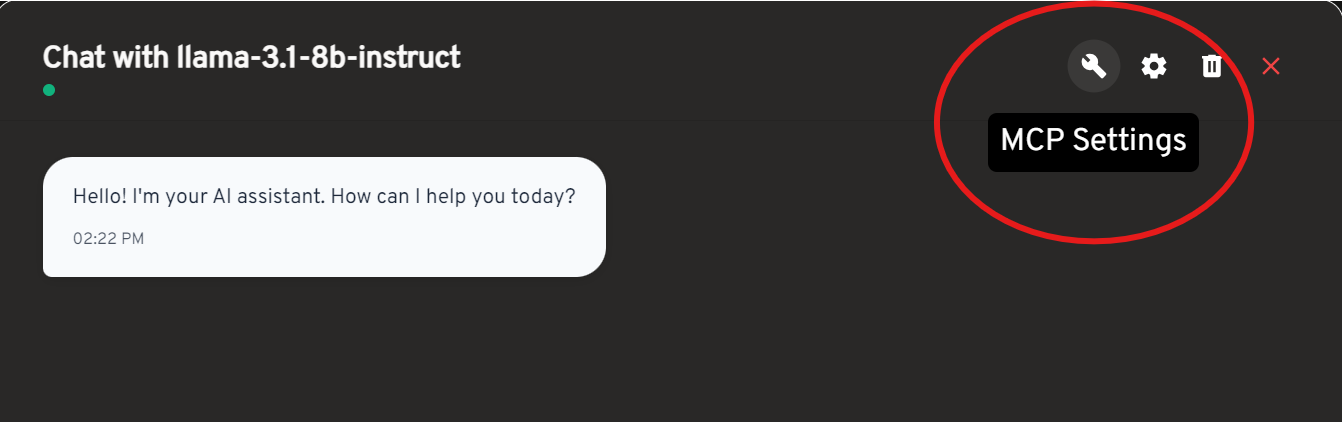
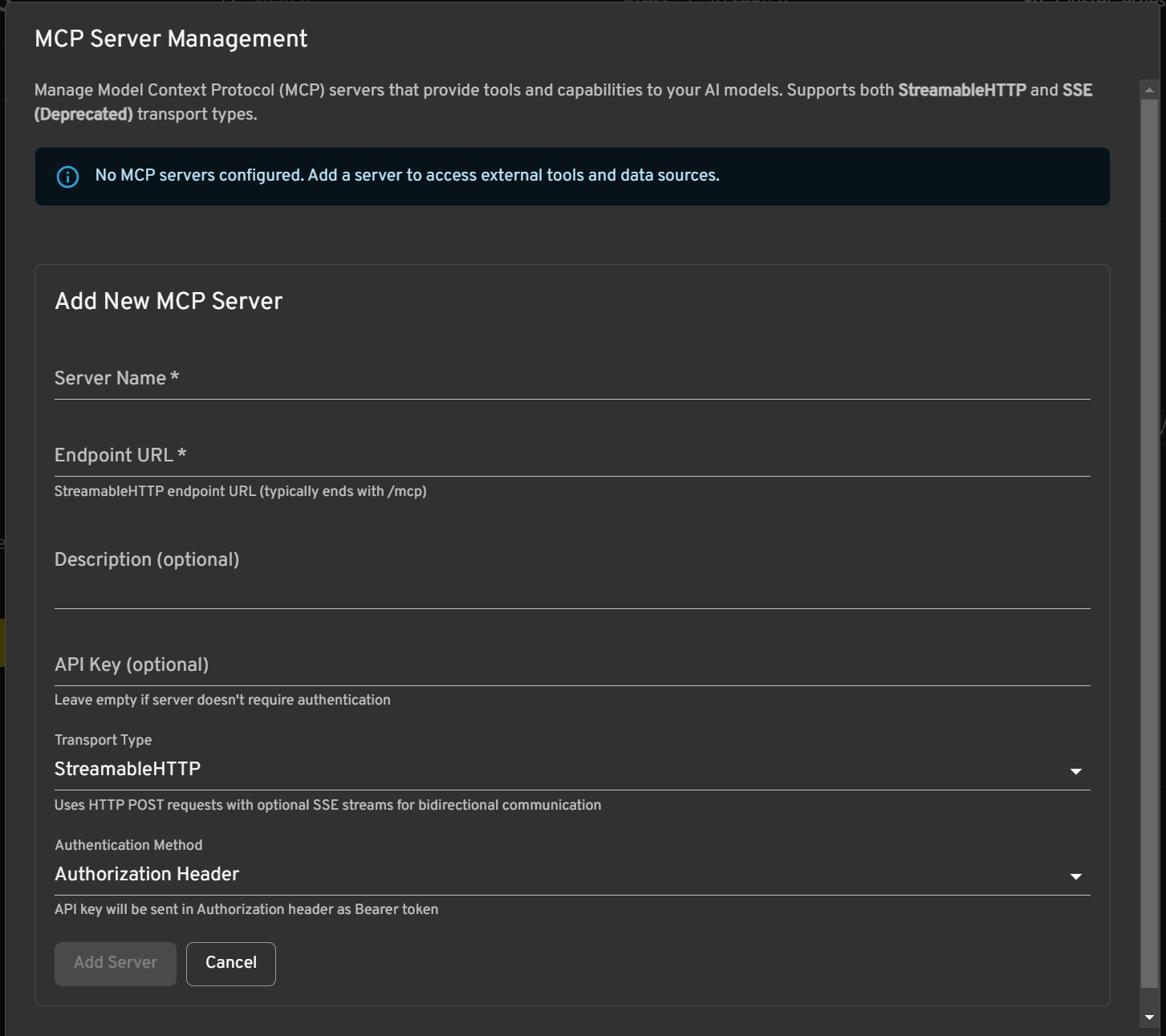
- Server Name: Human-readable identifier
- Endpoint URL: HTTP endpoint for the MCP server
- Description: Optional description of server capabilities
- API Key: Optional authentication token
- Auth Method: Choose between header or URL authentication
Server Status Monitoring
The interface shows real-time server status:
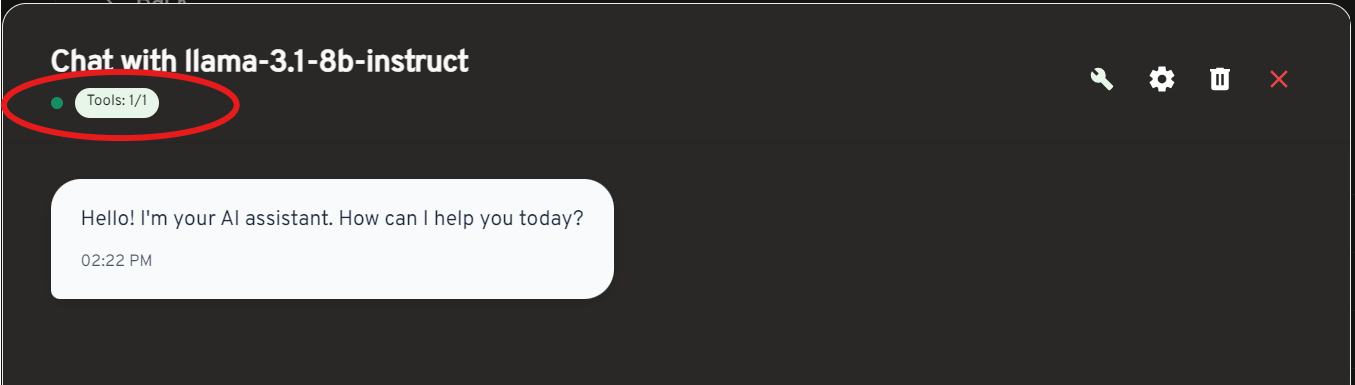
- Connection Status: Green indicator for connected servers
- Tool Count: Number of tools available from each server
- Error States: Visual indication of connection problems
Configuration Persistence
MCP server configurations are stored in the component state and can be:
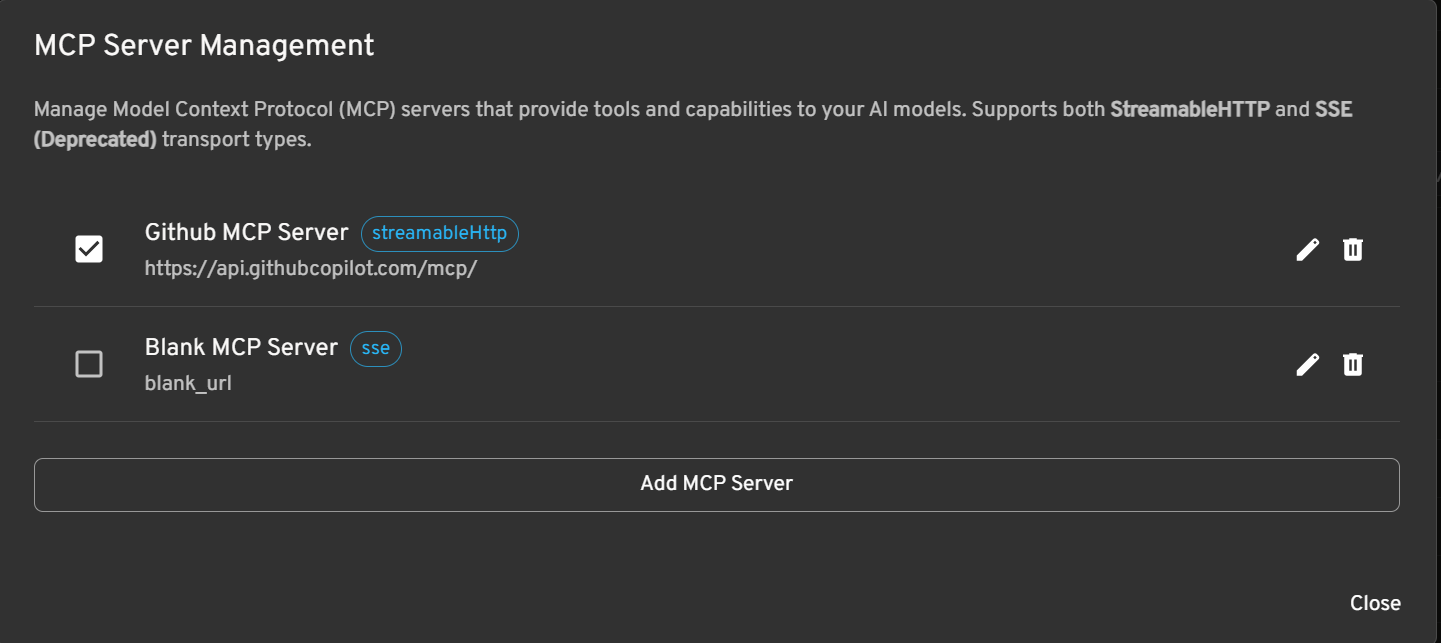
- Enabled/Disabled: Toggle servers on/off
- Edited: Modify server settings
- Deleted: Remove unused servers
Usage Examples
Github MCP Server Setup
Fill in the following:
Server name: Github MCP Server (or whatever you'd like)
Endpoint URL: https://api.githubcopilot.com/mcp/
Description (optional): Official GitHub MCP server for repository management, issues, pull requests, and more
API Key: enter your Github personal access token
Authentication Method: Authorization Header
Then click Add Server
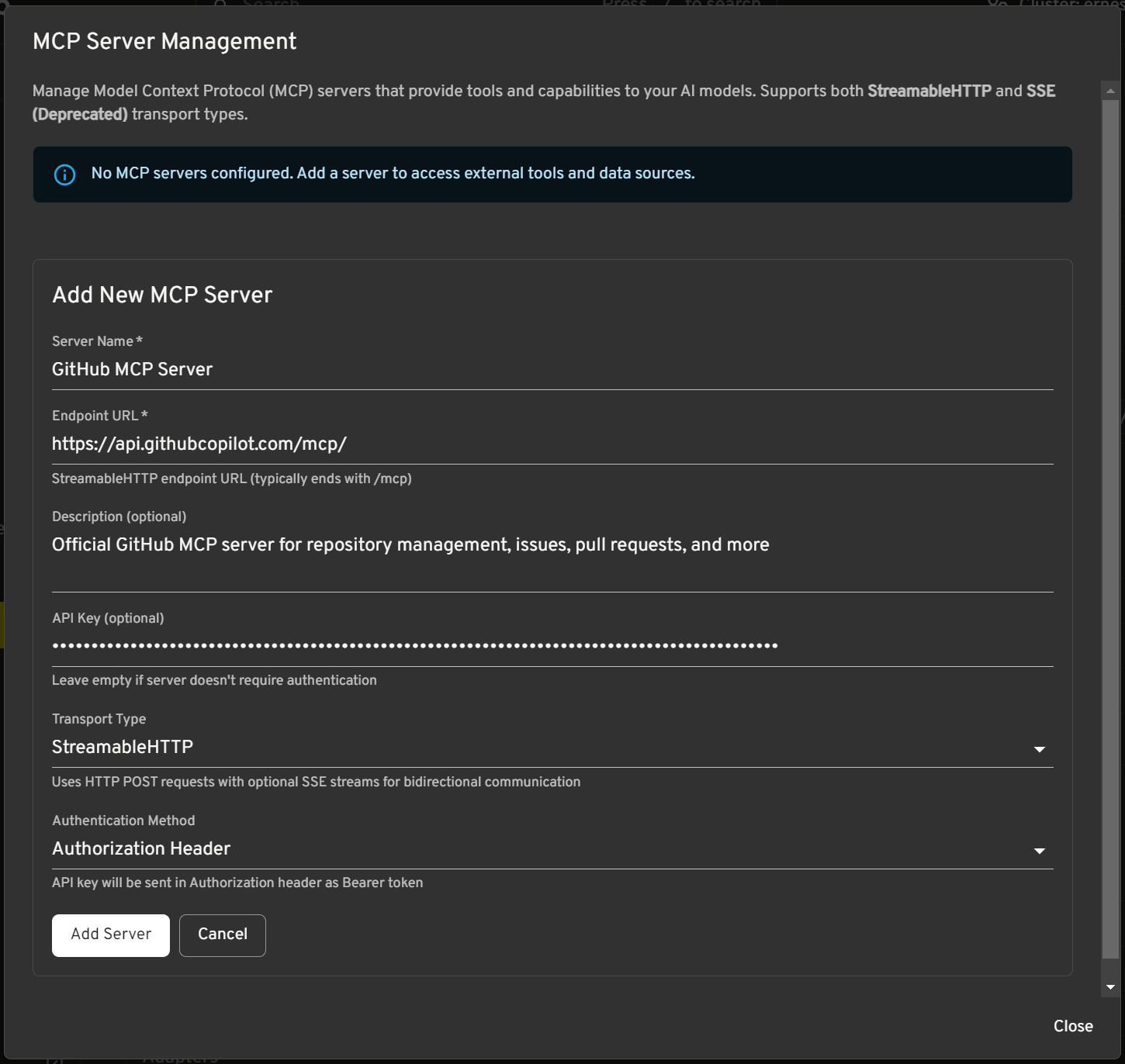
You're all set! Chat with your model with queries with related to the Github MCP server context. See the available tools for this server at the Github repository: https://github.com/github/github-mcp-server